How to Delete Your DailyLingo Account
Follow these simple steps to permanently delete your account and all associated data
Step-by-Step Instructions
- Open the DailyLingo app on your device
- Navigate to the Profile tab at the bottom of the screen
- Select the Settings Cog Icon at the top right corner of the screen
- Scroll down to find Account Settings
- Tap on "Delete Account" as shown in the first screenshot
- Read the warning message about data deletion
- Confirm your choice by tapping "Delete" in the confirmation screen
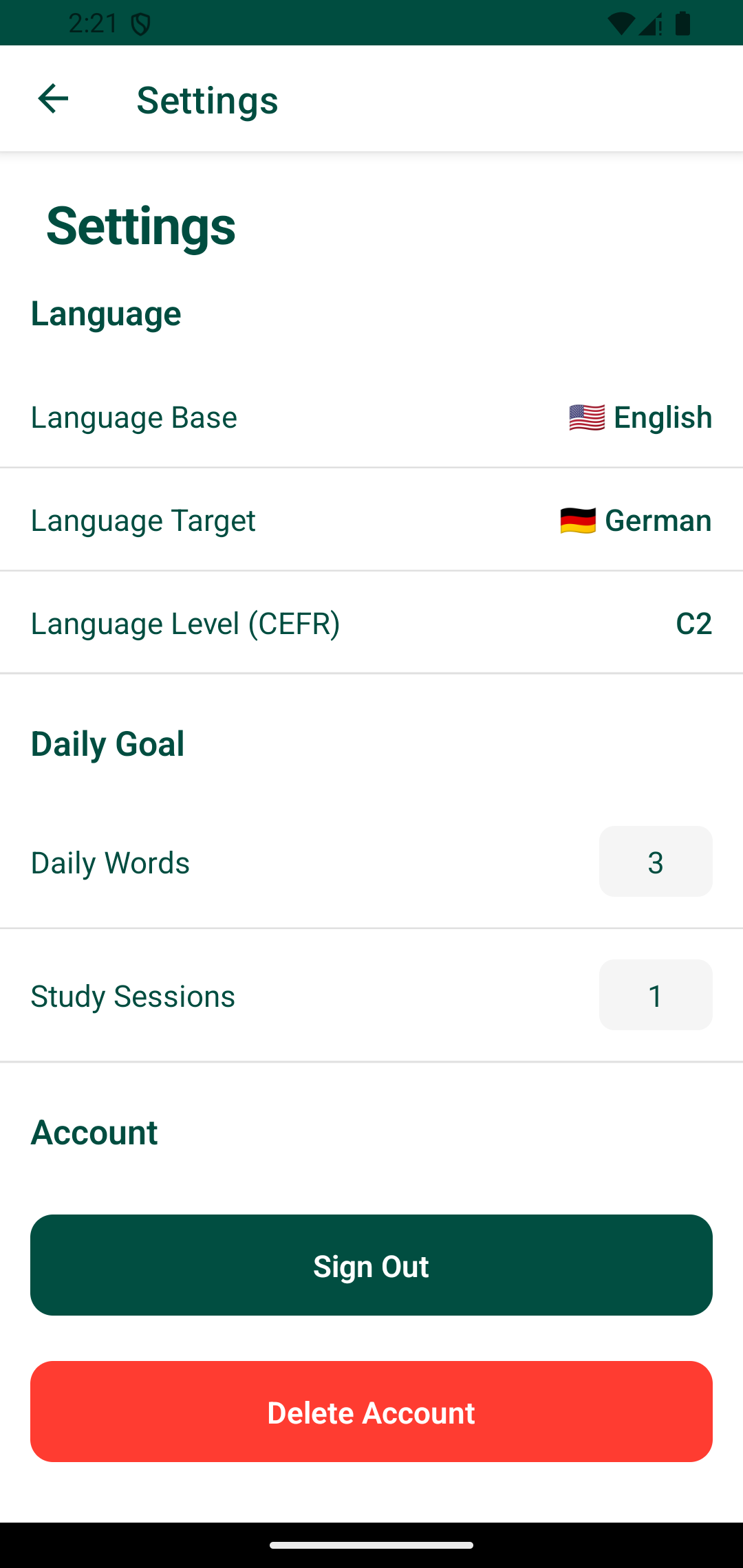
Step 4: Locate the Delete Account option in Settings
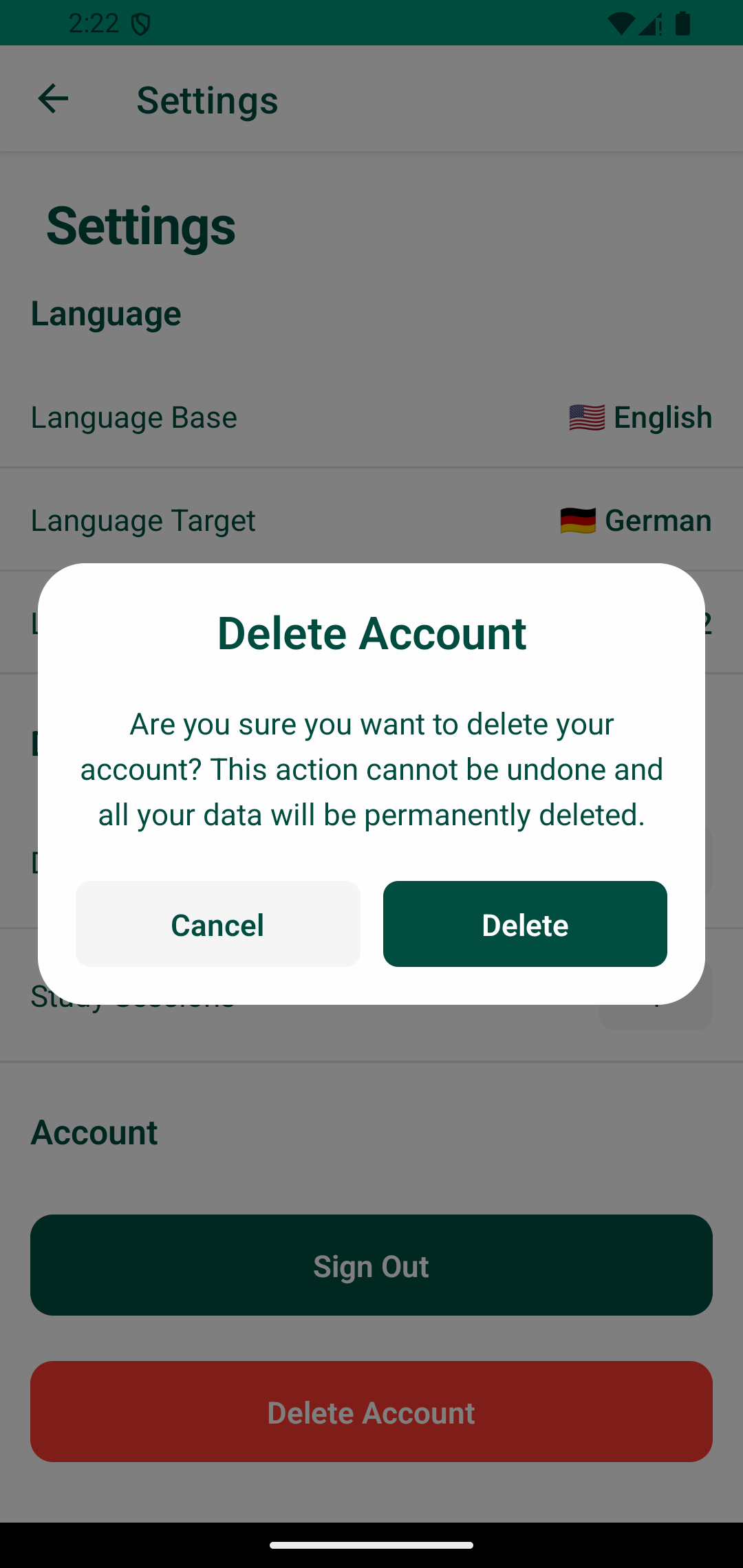
Step 6: Confirm account deletion
Important Information
Account deletion is permanent and irreversible. Once confirmed, the following data will be permanently deleted:
- Your user profile and settings
- All saved flashcard decks and progress
- Learning history and statistics
- Translation history
Need Help?
If you're having trouble deleting your account or have questions, please contact our support team at support@dailylingo.app